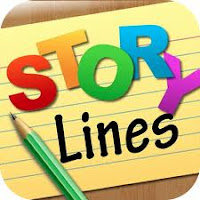I'm a kid in your class and I'm bored out of my mind.
 Now, don't get it twisted. Your original idea was awesome, but don't stop there. Continue to search for ways to effectively reach your students. Each strategy you find is a deposit into your instructional bank.
Now, don't get it twisted. Your original idea was awesome, but don't stop there. Continue to search for ways to effectively reach your students. Each strategy you find is a deposit into your instructional bank.
This week's "Topnotch Book Thursday" is a shout out to Dr.Dial-Sellers at UNC at Pembroke. Thank you so much for sharing this with me.
Some things you will find in her book you may have seen before, but for the most part I think that you will find some new ideas that can be used to pump up your lessons. What she has here is a real gold mine. Just a wealth of methods that you can incorporate NOW. She gives you the strategy, explanation, and student samples of the strategy carried out. I love it when when they do that!
Check out these titles from Janet Allen and post your feedback.




 Just a wealth of methods that you can incorporate NOW. She gives you the strategy, explanation, and student samples of the strategy carried out. I love it when when they do that!
Just a wealth of methods that you can incorporate NOW. She gives you the strategy, explanation, and student samples of the strategy carried out. I love it when when they do that!